Undergraduate Nursing Payment Plan
The Undergraduate Nursing Tuition Payment Deferment Plan allows students taking nursing courses to break up their tuition costs into two payments made over the course of term sessions.
Here is how it works:
- Students taking RN-BSN nursing courses have the option of paying 50 percent of their tuition on the first day of Session 1 start date and the remaining 50 percent on the Friday before Session 2 begins.
Important Notes:
- Students register themselves for this payment plan through the University’s online payment system at the end of the online course registration process
- Students receiving federal financial aid, military tuition assistance, VA benefits*, corporate tuition assistance or any third-party tuition assistance are not eligible for the payment plan.
*VA Benefit Advisory:
Students enrolled in graduate and nursing courses who use reimbursement-based VA benefits such as Chapter 30, 32, 35, 1606 and 1607 may use this payment plan; payments will be processed on the plan’s schedule and payment plan installments are not dependent upon enrollment certification processing by Thomas Edison State University or receipt of allowances from the VA.
After you register for your courses online via Online Student Services, you will proceed to University’s online payment system. Select the "Payment Plans" tab in the Main Navigation.
How to Enroll In Thomas Edison State University Nursing Deferred Payment Plan
- Once you have completed your course registration in Online Student Services and you are on the screen that says: REGISTRATION PAYMENT IS REQUIRED, click on the “Make a Payment” button at the bottom of the page.
- On the next screen, click on the Payment Plans tab at the top of the page.
- ‘The next screen states “New Payment Plans are available,” click on Enroll Now.
- Select the term you just registered for, and after reading about the plan, hit continue.
- Click on “Display Payment Schedule," after reviewing page, click on continue.
- Read paragraph at the top of the page, and then select your Payment Method.
- After you have selected your payment method, New Electronic Check or Credit Card, complete the information on the right side of the screen and select continue when done.
- The next page is the Payment Plan Agreement, read the page. At the bottom you must check the box to agree to the terms. Hit continue after you check the box.
- Payment Agreement, read the payment agreement, and check the box that you “agree to the above terms and conditions”. Hit continue.
- Click on My Account tab top left of the page. Log Out is on the upper right corner of the page.