Military Spouse MyCAA Scholarship Program
My Career Advancement Account
The My Career Advancement Account (MyCAA) Scholarship Program is a workforce development program through the Department of Defense that provides eligible military spouses with up to $4,000 in financial assistance for licenses, certifications or associate degrees to pursue an occupation or career field. The MyCAA Scholarship Program is open to spouses of active-duty service members, National Guard and reserve members in pay grades E-1 through E-5, W-1 through W-2 and O-1 through O-2. Thomas Edison State University offers several associate degree programs eligible for MyCAA Scholarship, available entirely online.
Who is (and is not) eligible for MyCAA Financial Assistance and What does it pay for? (PDF)
Steps to using MyCAA with Thomas Edison State University
- Apply to TESU.
- Military dependents of active-duty, guard and reserve service members are eligible for the Military Degree Completion Program, which requires an academic residency requirement of 12 credits for an associate degree. The tuition rate is $250 per credit hour.
- Establish a MyCAA account.
- Visit the My Career Advancement Account Scholarship website and provide the required Spouse Profile information. Review the Resources page for assistance, if needed.
- Submit your Education and Training Plan (ETP) in your MyCAA account.
- Connect with your TESU enrollment counselor to create your ETP using the MyCAA required template.
- Load the signed ETP into your MyCAA account for review. MyCAA staff will review the plan to ensure it supports the spouse’s career goals. The review process can take up to 14 business days. You will not be able to apply for MyCAA financial assistance (FA) until the ETP has been approved.
- When your ETP is approved, you may apply for FA for specific courses up to 60 days prior to the course start date.
- Register for your courses in Student Self-Service.
- Obtain a copy of your FA approval in your MyCAA account by selecting the "Print FA" button next to the courses for which you have registered.
- Submit a copy of the MyCAA FA document using the TA Upload Form. That is considered your payment for the course. If your FA does not cover the full amount of the course tuition, please contact your TESU enrollment counselor to discuss your other funding and payment options.
- Contact Military and Veteran Education Support if you need additional assistance.