Graduate Registration Guidelines
To help you find relevant information as quickly as possible, information about course registration is organized into the following sections:
-
First Steps
The first step to registering for a graduate course is accepting the student agreement in Online Student Services (OSS) and selecting a graduate course. All graduate courses are offered online. View all graduate courses.
Many graduate programs at Thomas Edison State University require students to complete courses sequentially. If you need help determining which graduate course you should take, contact an academic advisor.
Graduate registration terms are offered six times each year. Students must register for graduate courses during scheduled registration sessions. To view registration sessions for all graduate programs, view the Graduate Academic Calendar.
-
How to Register
Students can register online for their graduate courses. If you are paying via credit card, corporate voucher, military Tuition Assistance (TA) and Thomas Edison State University Approved Financial Aid Award Letter, you may register through Online Student Services.
To ensure you can find your course sections, use this listing to find the subject description matching the course code you want to find.
Accessing Online Student Services
- To obtain your User ID and Password, select the "I’m new to Online Student Services" and follow the prompts. A temporary password will be generated and emailed to you. After initial login, you will be required to change your password.
- For most students, your user ID will be your first name, followed by a period, then your last name (example: frank.smith). Students who have the same first and last names will be assigned a number to provide them with unique user IDs (example: frank.smith2).
Registration Assistance by Phone
Call us at 609-777-5680, 8:30 a.m. to 4:30 p.m. ET weekdays, excluding major holidays for assistance on how to register for courses through Student Self-Service.For students paying via Corporate Voucher/Check:
Students must mail completed Registration Forms and check payments made payable to "Thomas Edison State University" together. Students can also register using this form and mail the check to the University. The check must be received within 1 week. Students using a corporate voucher should use our corporate voucher form to upload the corporate voucher and then register online. If your company requires partial student payment, make sure your payment is provided to the Office of Student Financial Accounts by calling 609-984-4099.Students can check the current course schedule via Online Student Services.
Once you have registered for a course, you will receive a course confirmation from Thomas Edison State University. After receiving confirmation of course registration, you are ready to order your course materials and textbooks.
-
Accessing Your Courses
Thomas Edison State University provides students and faculty with 24-hour access to their courses. To access the site, your browser must be a recent version of Google Chrome, Microsoft Edge or Mozilla Firefox. Please contact your ISP for assistance in upgrading your browser. Your course will be made available online the Friday before the first day of the term.
Accessing Online Student Services -
How to access the University Portal/Moodle courses
To access the University Portal, you will use the same login name and password as Online Student Services (OSS) but will insert the domain of: students\ in front of your first name.last name username.
For example, your username will be: students\jane.smith
Your password will be the same one you use for Online Student Services (OSS).
Your existing OSS password may allow you access to OSS but may not work upon initial login to the University Portal.
If you experience this type of error while logging into the University Portal, or if you have forgotten your password or receive a password error, visit the Password Reset page for more information. If you still are unable to log into the University Portal after resetting your password, submit a ticket through OSS or send an email to enrolled@tesu.edu.
Access University Portal/Moodle -
Moodle Course Space
Once you are in the University Portal click on your Moodle class. On the first attempt you may get an error like these below.
- The login to Moodle failed.SSO credentials for user "0#.w|students\thomas.edison" could not be found in application "MoodleSSO" Enter your credentials.
- The login to Moodle failed. Click here to enter your Moodle username and password.
For additional assistance, please send an email to Enrolled Services at enrolled@tesu.edu.
-
Course Fees, Financial Aid and Veterans' Benefits
If you need a receipt, you can generate term statements using Student Self Service.
You may also contact the Office of Student Financial Accounts at 609-984-4099 or by studentaccts@tesu.edu.
You may contact the Office of Financial Aid at 609-633-9658 or by finaid@tesu.edu.
If you have Thomas Edison State University Financial Aid, please remember that federal and New Jersey state financial aid is awarded only for enrollment in Thomas Edison State University online courses. In order for your course tuition and fees to be paid by financial aid, you must register for courses in the specific terms that you requested in your award letter. Please check your course confirmation letters against your Thomas Edison State University Financial Aid Award Letter to ensure that you are in compliance with all your award specifications. If you register in courses outside of the terms you requested or in the course types listed above as non-FA approved, your financial aid will not be awarded, and you will be responsible for the course tuition and fees. If you wish to change your courses so that they will be accepted for financial aid, please contact the Office of the Registrar immediately by entering a HelpDesk ticket via myEdison.
-
Ordering Course Materials and Textbooks
You may purchase your course materials from any available source. For your convenience, all materials for your courses are available from University Online Bookstore. To review the materials needed, visit the vendor site and follow the instructions below:
Access University Online Bookstore.
- Click “Let’s Get Started”
- Select your term, program and course and click "View Your Materials"
- A list of materials will appear, and you will see information about the book, including its title, edition and ISBN number with the option to purchase
Please have your term and course information available when you order to determine what materials are needed for your course.
NOTE: Course materials and textbook costs are separate and must be paid directly to University Online Bookstore vendor.
Students will find the syllabus and Course Calendar online once the semester begins. Access information to courses will be emailed to students with their registration confirmation. Start your coursework on the term start date as outlined in the academic calendar. Contact your mentor the first week.
-
Important Student Forms
Links to Course Withdrawal Forms, Course Extension Forms, etc.
Find Student Forms -
Final Course Grades
Final course grades will be available for viewing via Online Student Services by 10 days after the term end date. If you request and receive an approved extension, your mentor will submit your final course grade when all course requirements have been fulfilled. A final grade will be issued at that time. Please review the Graduate Academic Policies related to grades and repeating courses.
All course grades are reported as letter grades with the exception of prior learning assessment (PLA) and are reported as Credit or No Credit only.
-
Graduation
If this course completes your degree requirements for a Thomas Edison State University degree, you should apply for graduation.
Apply for Graduation