Tuition Assistance
Students who are enlisted in the Air Force/Space Force and are interested in tuition assistance provided by the Air Force can follow the following steps (if you already have your TA, please go to step 13):
- Register for classes using TESU’s Student Self-Service
(We hold a spot for you in the class(es) while your TA is being processed). - Submit a copy of the approved tuition voucher using the TA Upload Form. Include your student ID# on the document. Please do not include your social security number.
Your registration is not complete until we receive your TA.
Tuition Assistance must be requested 14 days prior to the class start date.
To obtain Air Force TA:
- Log on to your Air Force portal account
- Go to "Quick Links" or "Force Development" and click on "Air Force Virtual Education Center (AFVEC)."
- Verify and update all personal info (phone, email, etc.) in the "My Personal Data" link on right side of the page.
- Verify that your servicing education center is correct - assigned in Hawaii, then chose Hickam.
- On the right side of the page, click on "My Self Service Apps" and select "Apply for TA" and follow the step-by-step procedure by entering enrollment reason, school, term dates, course information (course number and title (i.e. ENG-1010 Writing for Success) and verify the cost per semester or quarter hour). Course information can be added directly from the online database or manually by using the "Add Course Form" at the top of the course selection page. If you select the course from the database you must verify the costs and course location with your school then make any necessary changes. Refundable fees, such as technology or lab fees, should be added in the "course fee" not included with the tuition per credit cost.
Note: Tuition assistance does not cover registration/enrollment fees. - Verify enrollment information, read and check all conditions and certifications.
- Enter Air Force Portal user name. If unknown, click on "My Account – Profile" on right side of AFVEC.
- If everything is correct, you will see a page that displays your TA number. You can verify this in "My Enrollments."
- The education office has two duty days to process your Tuition Assistance request. *It is important that you contact your servicing education officer for direct procedures.
- You will then receive an email letting you know the status of your Tuition Assistance request. Follow the instructions in the email.
- Once your Tuition Assistance request has been approved, repeat steps one and two to access your approved Tuition Assistance.
- Under the "Self Service Apps" click the "My Enrollments" link.
- Click the printer icon that is to the left of the TA number to print out your Tuition Assistance form.
For problems with your Air Force Portal account, call the Air Force HelpDesk at DSN 596-5771, options 1,1,7,9 or toll free (877) 596-5771, options 1,1,7,9. Contact Military and Veteran Education Support if you need additional assistance.
-
Tips When Requesting Tuition Assistance
- Request tuition assistance within 45 days of the course start date. *It's important that you contact your servicing education office for direct procedures.
- Be sure the Education Office has a current copy of your degree plan (list of courses required for degree completion). A generic degree plan can be used for up to 12 semester hours of college credit with Thomas Edison State University. After that, an official evaluation/degree plan must be on file.
- Be sure to check your tuition rates and course locations (on-base, off-base, or distance learning) when using the “library of courses” for your college. Example course entry: ENGL-1301 Composition I
- Grades must be posted for courses completed within 60 days of the course end date on the Tuition Assistance form.
- If you are applying for tuition assistance for a course you previously received a “W” or “F” grade, you will need to visit the Education Office for your tuition assistance to be created and approved.
- For Officers Only: If you are applying for tuition assistance for a certificate program or foreign language courses, you will need to visit the Education Office for your tuition assistance to be created and approved.
- Once your tuition assistance has been approved, it is your individual responsibility to provide the approved Tuition Assistance form to your college representative. You can view the status of your Tuition Assistance form in the Air Force Virtual Education Center (in the “My Enrollments” section).