Get Started
If you plan to use Military Tuition Assistance (TA), it is critical that you have received approval from an Education Services Officer (ESO) or counselor within your respective service, prior to enrolling in courses.
- Apply to TESU Complete the Online Application (the application fee is currently being waived for military-affiliated students)
Submit official copies of your Community College of the Air Force Transcript as well as notarized copies of licenses and/or certificates. - Evaluation and Advisement Once all transcripts and licenses are received by TESU, your evaluation will be completed within 5-10 business days. You will be notified via email when it is available to view in your Online Student Services account.
When your evaluation is complete, schedule an appointment with your Enrollment Counselor to review your next steps. - Registration Apply for Tuition Assistance (TA). Once approved, submit via the TA Upload Form.
To register, log into Student Self-Service. Undergraduate courses begin monthly.
Instructions for Active Duty Military students using Military TA as their payment:- You may register online before you receive your authorized TA
- As soon as you receive your TA, submit it via the TA Upload Form.
- Or Fax it to 609-984-7143 (Email is preferred if possible)
- Your registration is not complete until you send your TA
- If we do not receive your TA by the first day of class, you will be removed from the course roster for non-payment
- If you have questions, please email cmartucci@tesu.edu
- Complete Your Courses You will have access to your courses in myEdison approximately 1-2 days before the start of the term.