Counselor Responsibilities / Student Resources
Student Success Counselor Responsibilities |
Student Resources |
|---|---|
| Provide accurate and timely information regarding TESU registration periods and procedures as well as assist with navigating Self-Service. | To search, register or drop courses Access Self-Service.Once you are logged in, you will find the link listed under the heading "Registration." |
| Assist students with identifying textbooks and course materials needed for registered terms. | To order your textbooks, feel free to use any textbook supplier. For your convenience, our online bookstore offers textbooks to all courses offered by the University. |
| Assist students who have decided to utilize the Online Proctor Service (OPS) as a testing option, which allows students to test from home in real time via a proctor. | If you decide to complete your exams online with our OPS option, the first step is to log into the ProctorU scheduling site to create an account. Take the WebCam Test to ensure that your camera, speakers, microphone, bandwidth, etc., are functioning properly. |
| Partner with students to determine if extra help is needed for them to be successful in their courses and offer the tutoring resources available to TESU students. | Thomas Edison State University is partnered with Brainfuse to provide students with free access to live, on-demand tutoring in a wide array of subject areas in your courses. Additionally, the service features a Writing Lab for comprehensive writing assistance and a study center with various academic tools. The tutoring platform is accessible in your courses webpage. |
| Guide TESU students to the University's instructional video tools to help them navigate the many functions of Moodle (our learning management system) as well as other technology tools such as Kaltura Video, Kaltura Audio and SafeAssign. | Edison Create is the hub for all videos created here at the University. You, as a student, can access these instructional videos and tools via create.tesu.edu. Under the "Student Support" tab on the Edison Create homepage, you can find helpful videos related to accounts and general support, Moodle courses, video tools, and G-Suite. |