Need Help With Your Username and Password?
-
Retrieve Your Username
- Access the New Online Student Services Forgot Username link.
- Enter your First Name, Last Name and the personal email address you gave the University (do not use your @students.tesu.edu or @mentors.tesu.edu email address) and select Submit.
- You will receive an email containing your username.
-
Set/Reset Your Password
- Go to https://selfservice.tesu.edu/Student/ and enter your User name and click continue.
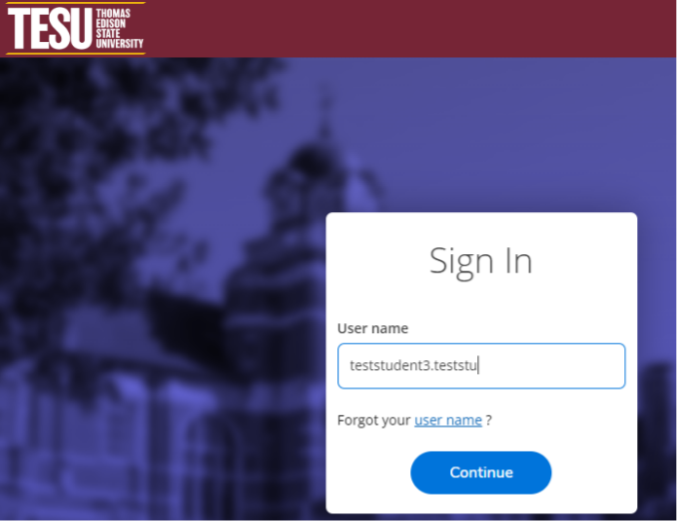
- To reset your password, click “Forgot your password?” link.
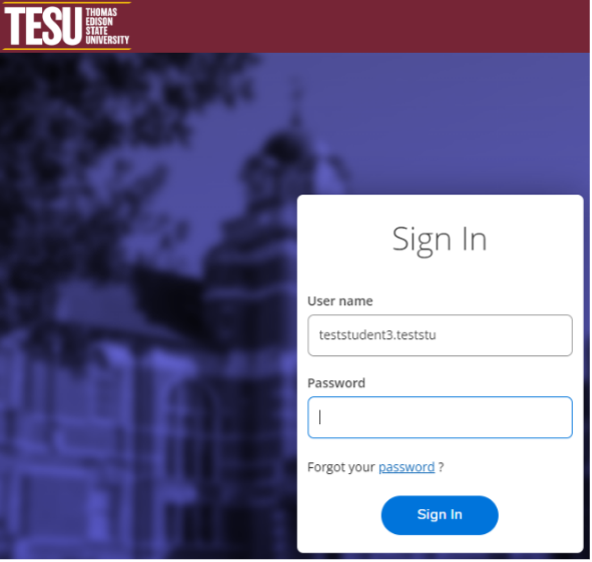
- Enter your username (firstname.lastname) and the email address the University has on file (do not use your @students.tesu.edu or @mentors.tesu.edu email address).
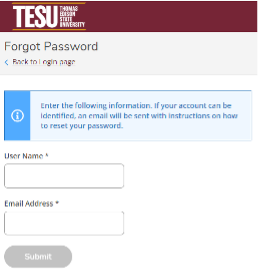
- Press Submit.
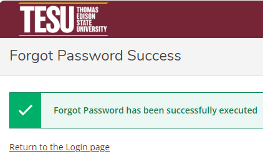
- Go to your email and look for a message from MyStudentRecords-DO_NOT@tesu.edu (Self-Service Account Management Response) and Click on the “Reset your password” link.
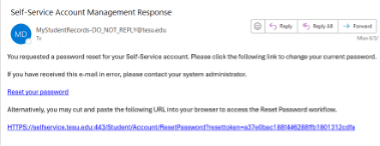
- Enter your User name, New password and Confirm new password. Click “Reset Password” Password requirements:
- 6 to 20 characters in length
- Include both letters and numbers
- At least one capital letter and one lower case letter
- Include a special character ( except: ; \ ? : @ & = < > )
- No instance of your name
- No recently used passwords
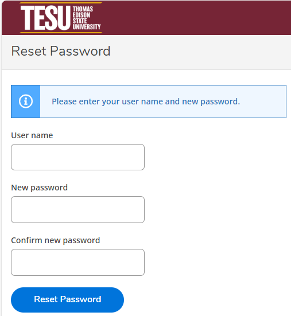
- You will receive a confirmation email that the password reset was successful.
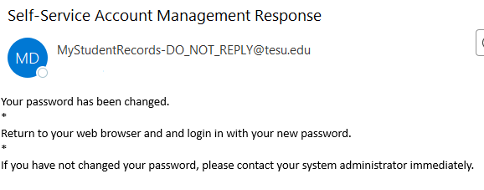
- Click Please sign in using your new password to continue.
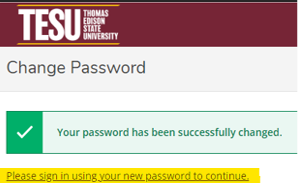
- After entering your credentials, you must enter the verification code that will be sent to your email.
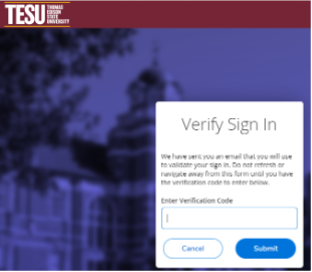
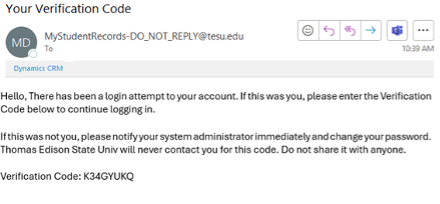
- Enter the verification code and click submit.
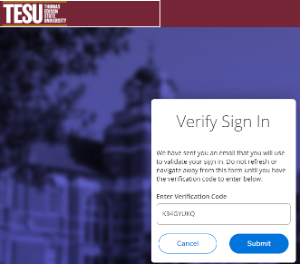
- Success! You will receive notification and an email that your password has been successfully changed. At this point, Sign out/close Online Student Services (OSS) windows/tabs.
- Log into myEdison Experience, with your @students.tesu.edu email address and new password.
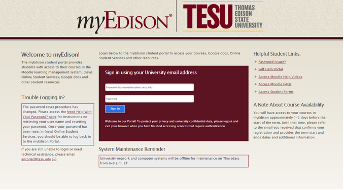
Still need assistance logging in? We can help. Call (609) 777-5680 or email enrolled@tesu.edu.
- Go to https://selfservice.tesu.edu/Student/ and enter your User name and click continue.