Submit a HelpDesk Ticket

Students can utilize the HelpDesk feature in myEdison® to submit questions regarding:
- Obtaining course approvals
- Getting started
- Understanding the differences in credit earning methods
- Changing degree programs
To access the HelpDesk feature, log on to myEdison® and follow the links to the HelpDesk.
Once there, click “Submit a Ticket” to send an email, where you will then be prompted to complete the form. Please be sure to select “Advisement Only” to send your question to an academic advisor.