Academic Evaluation and MyProgress Degree Planning
Every applicant and enrolled student at TESU receives an personal evaluation of their transfer credit. A web-based degree planning tool, MyProgress, displays the transfer course information and allows you to plan in courses that are still needed to complete the degree requirements. MyProgress shows your degree requirements by categories of credits needed, such as General Education, Area of Study, Free Elective requirements.
MyProgress will:
- Show you where your previously earned credit (transfer, licenses/certifications) will fit into your degree
- Show you what courses you have left to take and allows you to search for all the options to fill each requirement
- Provide you with an invaluable planning tool when talking with a TESU academic advisor
-
How do I send transcripts and other documentation to be evaluated?
All official transcripts and documentation of a student’s past college credits, professional and/or military training and other licenses/certifications, should be sent to:
The Office of the Registrar
Thomas Edison State University
111 W. State St.
Trenton, NJ 08608Graduate students must submit an official transcript from the institution which awarded their baccalaureate degree.
Please visit Sending Transcripts for detailed information about sending documentation for evaluation.
-
How do I know my documentation/transcript has been received?
An email is sent to you each time we receive a transfer document. Enrolled students can check on the status of their documentation/transcripts by logging into Online Student Services. Under the header Transfer Credit Evaluated by TESU, you can see the transcripts we’ve received as well as how we have evaluated the credit. Applicants can contact the TESU Enrollment Services at enrolled@tesu.edu to verify the receipt of documents.
-
How long does it take for my academic evaluation to be processed?
After acceptance, the academic evaluation process will be completed within 5 business days from the date your transcripts have been received. You will receive an email letting you know when your academic evaluation has been completed, as well as instructions on how you can view it online.
-
How do I access my academic evaluation?
Your academic evaluation information is used in MyProgress, a degree planning tool, to show you where your transfer credits have been applied to fulfill degree requirements. MyProgress is a function in our student services portal, Online Student Services. If you need assistance with your login or password, please visit out Student Self Service informational page.
Applicants and newly admitted students are encouraged to schedule an appointment with academic advisor to review the information in MyProgress. Advisors will help explain how your transfer credits apply to your new degree and what courses and requirements you need to complete to finish your degree.
-
When can I register for courses?
Applicants who have been accepted to Thomas Edison State University may enroll and register for courses immediately. However, it is helpful to wait until after your academic evaluation has been completed in order to determine which course work is remaining. Applicants and newly admitted students are encouraged to make an appointment with an advisor prior to registering for courses. To learn more about TESU courses, visit Course Registration.
-
MyProgress Key to Abbreviations
The following list is to help you understand the abbreviations that may be seen on your degree program in MyProgress.
- CC - Community College Credit
- Indicates that the course/credit is from a junior/ county/community college. A maximum of 90 junior or community college level credits can be applied toward a bachelor’s degree, and credits will be equated to 100/200 level course work.
- OCC - Over Community College Credit
- Used when more than 90 community college credits are present in a file, when 90 are applied to the bachelor’s degree, and any beyond the 90 cannot apply. Not relevant toward an associate degree.
- CD & CDR-199 - Course Description Required
- This indicates that more information is needed to determine the content and classification (equivalency) of this credit.
You will be asked to submit a copy of the course description for any courses marked with "CD". The description must be from the catalog of the college from the year the course(s) was completed. The course prefix and number must match that which is listed on the transcript. Please place your name and college ID on each page of the description and send it to:Academic Advisement Center
You can also send via email: enrolled@tesu.edu
Thomas Edison State University
111 W. State St.
Trenton NJ 08608
If the information you send does not adequately reflect the contents of the course you may be asked to obtain and provide a copy of the course syllabus from that institution for our review. No matter how long ago you took the course, colleges and universities are obligated to keep this information. You will likely need to request it from that school in writing. - CR - Credit
- The measure of credit at TESU is semester hour.
- DEV - Developmental or Remedial
- This indicates that the contents of the course is developmental/remedial and cannot be accepted and applied to any part of a Thomas Edison State University degree. On occasion a course taken at another school, considered by that school to be "college level" will transfer to Thomas Edison State University and be considered "developmental." This is based on the course contents and the "equivalency" we assign to that course.
- DOC - Demonstration of Currency (also see VAL)
- This indicates that the credits were earned at least 10 years prior to the date you made application to the University.
- DUP - Duplicate credit
- This indicates that the credit for this course/examination duplicates credit for another course/examination which was applied to your degree program. If you believe that the items do not duplicate you may submit course descriptions for both courses and they will be reviewed.
- FOR - Foreign Institution Credits
- This indicates that the course/credit was completed at a college or university outside the United States. Thomas Edison State University will accept a maximum of 90 credits toward a bachelor’s degree and 45 credits toward an associate degree from selected colleges and universities outside the United States based on a review of foreign credit by one of the reviewing agencies.
- GPA - Grade Point Average and *G Grade
- Indicates that the grade you received for this course would bring your GPA below 2.00 and the course credits cannot be applied toward your degree until you earn additional letter-graded credits that raise your GPA. You are required to maintain an overall GPA of 2.0; a GPA of 2.0 for English Composition and a GPA of 2.0 in the Area of Study/Concentration/Specialization. The *G code is used when the grade earned for the course does not meet the grade requirement for the specific area of the degree.
- GR - Graduate-Level Credit
- This indicates a graduate-level course. Thomas Edison State University will allow a maximum of 15 graduate credits to apply toward an associate degree and 30 graduate-level credits completed through a regionally accredited institution to apply toward a bachelor’s degree.
- OGR - Over Graduate Credit
- This indicates that more than the allowed number of graduate-level credit have been submitted, the maximum have been applied and additional graduate credits are in the file but cannot apply because they will exceed the number of allowed credits.
- IP - In Progress
- Indicates any Thomas Edison State University courses/ examinations for which you are currently registered.
- NE - Noncourse Equivalency
- Indicates courses and examinations from sources including ACE (American Council on Education), CLEP, DANTES and other testing programs as well as Thomas Edison State University assessment credit.
- NEW - New Credit (earned after previous degree, applied to current degree)
- Only relevant when a student has a previously earned degree and is working on a subsequent degree. "New" applies to credits earned after the completion of the previous degree at the same level.
- Overage/Exception
- An overage happens when (for example) a 4-credit course is used to fill a 3-credit slot, causing 1 extra credit. This "overage" can be manually applied by an advisor to another area of the degree based on degree needs and applicability of the overage credit. This becomes an "exception" from the typical degree requirements.
- PL - Planned or Planned Credits
- Whether the courses/credits are for Thomas Edison State University courses or for courses from other schools, students are encouraged to get potential courses/exams approved by an academic advisor. When this happens, the potential credits are listed on the evaluation as "PL" planned to be taken at some future point, but already determined to be appropriate for the degree.
- PR - Preregistered Credits
- Denotes Thomas Edison State University courses or exams for which the student has registered but has not officially begun.
- PVAL - Pending Validation
- Indicates that credits were completed more than 10 years ago, and will be validated upon completion of specific Thomas Edison State University course work. This note is used for specific degrees. . Please see the Student Remarks section of your Academic Evaluation for additional information regarding the Thomas Edison State University courses that can be utilized to validate courses marked with this code.
- RI - Ruled Ineligible
- Used to designate courses/credits that cannot be applied toward a degree due to developmental nature of course, duplication of previously applied credit or other Thomas Edison State University policy.
- TE - Transfer Equivalency
- This indicates courses transferred from accredited institutions.
- 10Y - Credits that are 10 Years or Older
- Indicates that the credit was completed more than 10 years prior to your application to Thomas Edison State University. For business credits in the BSBA, for technology credits in the ASAST and BSAST degree programs, the viability of credits that are more than 10 years old, and the currency of credit are determined by University policy. If you are in one of these programs with credits that are "10Y" you will need to consult with an advisor.
- VAL - Validation
- Indicates that credits completed more than 10 years ago have been validated by a subsequent course, DOC conference or other process.
- VBP - Validated by Business Policy Strategic Management Course
- Used in the BSBA degree, this credit will be (or has been) validated by the satisfactory completion of the Business Policy Strategic Management requirement.